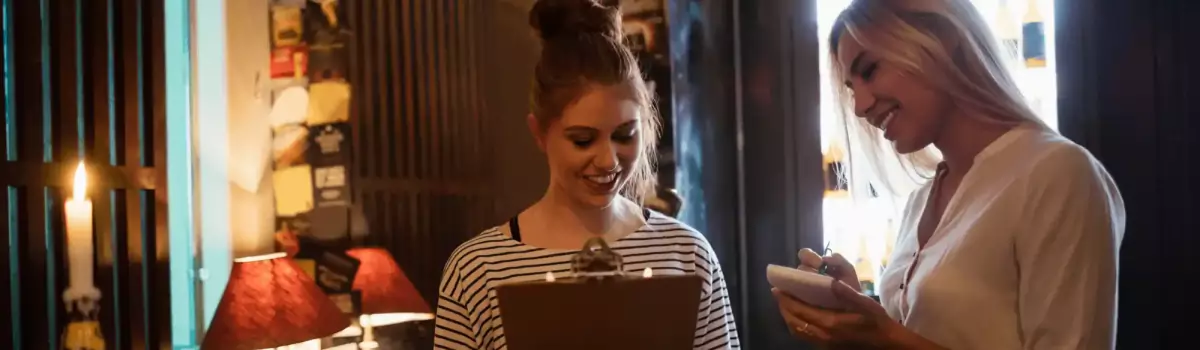Easy Restaurant Setup in Minutes
Start getting more orders with the Ytock online ordering system.You can install within 3 steps.
Step 1 - Register An Account With Ytock
Create a 14-day free trial account. Credit card details are not required. Cancel your services any time if you are not satisfied.
Get started free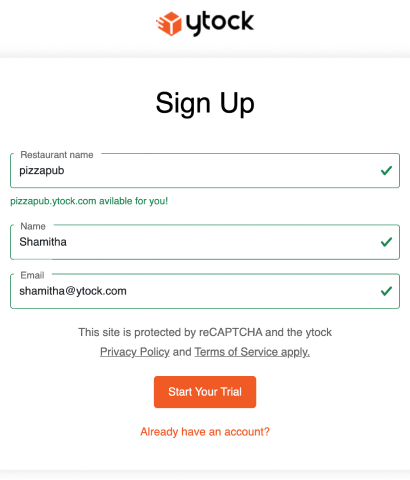
Please enter the information in the above fields:
- Restaurant Name
- Name ( Restaurant Owner)
- Email Id ( Restaurant Owner)
Click the “Start Your Trail” button.
Step 2 - Add your Restaurant Details
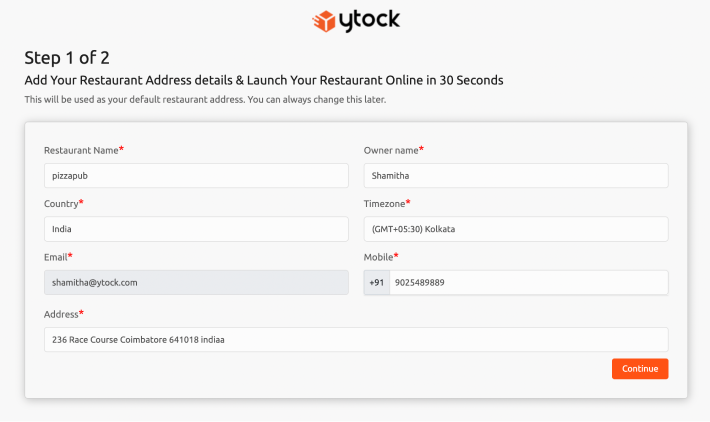
Such as Country, TimeZone, Mobile Number, Address.
Then click “Continue” .
Step 3 - Choose the plan that is right for your business.
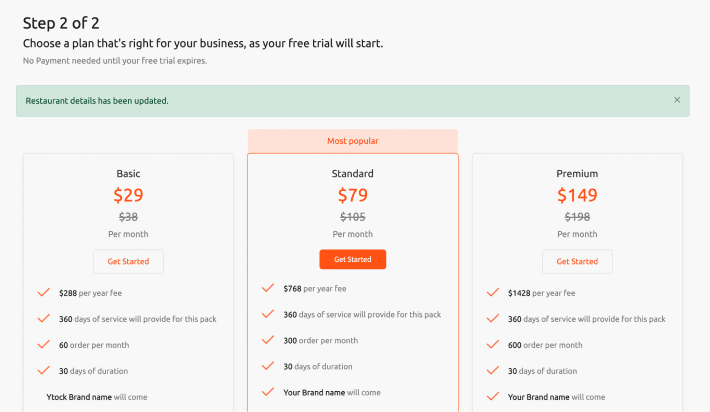
Note: Free trials do not require you to pay or update credit/debit card information
Successfully your restaurant is integrated with Ytock.
In the meantime you will receive an email from Ytock with your login credentials.
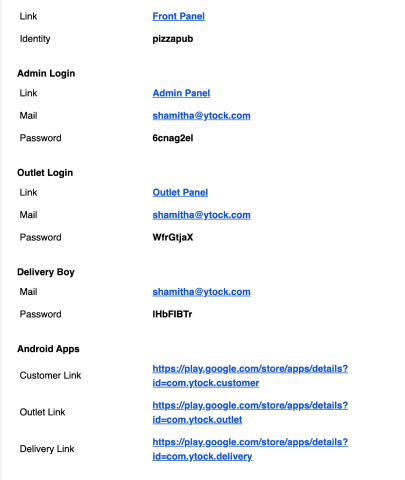
Configure Your Mobile Apps
Access your customer app, outlet app, and driver app available at Ytock play store account during the trial period using “Restaurant Name”.
Example: pizzapub .ytock.com
So the restaurant name would be pizzapub.
Note: When you upgrade your account by choosing any of the three paid plans, you can get your own branded mobile app.